Unlock the Power of Your Google Ads: Why You Need to Use GCLID!
If you’ve been using Google ads, it’s time to get familiar with GCLID! GCLID, or Google Click Identifier, is a unique code added to your URL when someone clicks on your ad. Understanding and using GCLID can really help you make the most of your ads!
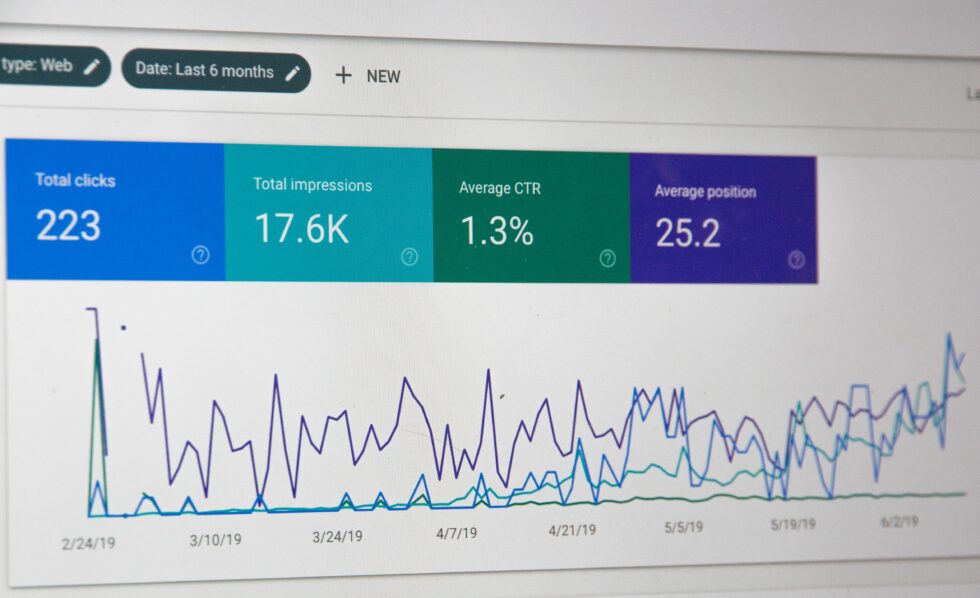
Photo by Stephen Phillips
What is GCLID?
In simple terms, a GCLID is a special code that attaches to your URL when someone interacts with your ad. It helps you gather useful info about what visitors do on your site after clicking your ad. By using this info, you can create more effective google ads!
Why Use GCLID in your google ads?
1. Learn About Visitors:
GCLID helps you understand what visitors like and do on your site. This way, you can adjust your ads to what your audience prefers.
2. Make Better Ads:
Using the data from GCLID, you can modify your ads to better fit your audience’s interests, making your ads more successful.
3. Get More From Your Ads:
GCLID lets you improve your ads to get better results and use your ad budget wisely.
Using GCLID to Inform the Google Algorithm:
GCLID not only provides valuable insights about user behaviour but can also help the Google algorithm learn about your successful conversions. When GCLID information shows that certain clicks lead to qualified conversions, you can use this data to adjust your campaigns. This helps you:
1. Target Similar Audiences:
You can use the conversion info from GCLID to target audiences that are similar to those who have converted, making your ads more effective.
2. Refine Your Campaigns:
Inputting GCLID conversion data back into your campaigns allows the algorithm to learn and helps you refine your ad targeting, making your campaigns more focused and successful.
3. Optimise Ad Spend:
By focusing on audiences that are more likely to convert, you can better allocate your budget, ensuring that you get the most out of every penny spent.
How to Use GCLID in your google ads:
1. Turn On Auto-Tagging:
Activate auto-tagging in your Google Ads account to ensure GCLID is added to your URL automatically.
2. Connect to Google Analytics:
Link Google Ads with Google Analytics to access detailed reports and understand how well your ads are performing.
3. Analyse the Data:
Explore the data you get from GCLID to understand user behaviour and preferences on your site.
4. Improve Your Ads:
Use what you learn from the data to make your ads more appealing and relevant to your audience.
The Advantage of Using GCLID
Having GCLID in your toolkit gives you a real advantage. It provides deep insights and helps you understand your audience better, so you can create ads that truly resonate with them and get you better results.
Diving into Google ads might seem a bit daunting, but with GCLID, it becomes much simpler to see how your ads are doing and how you can improve them. It’s like having a roadmap that guides you to create more engaging and effective ads.
Using GCLID is about creating meaningful connections through your ads. So, are you ready to start using GCLID and elevate your ad game? Dive in and start crafting ads that really connect!



