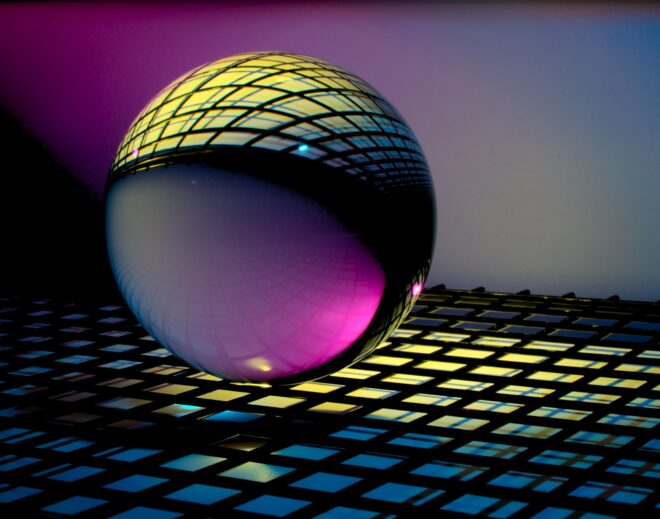Page Speed Insights. Think twice before using it…
Let me begin by saying this isn’t an attack on Google Page speed Insights, we use it and will continue to do so for years to come, but as this article will show you, you’ll need to analyse your results before taking action.

Photo by Chris Liverani
What is a website speed test?
For those of you who are new to this, a website speed test is one of the many tools you can use to measure, analyse and improve your website. Add to this the downstream benefits you can gain from having a fast website, such as improvements in rankings, time on site and conversion; we’re here to tell you everything you need to know to get the most out of this tool.
In its simplest definition, a website speed test measures how quickly your browser loads a page on your website. It does this by measuring how long each request takes, from the time it was sent by your browser until it was received by our servers.
This process is called “testing” because we can check how fast each page loads against other pages on the web (and see if there are any problems). For example: If “Page A” takes twice as long to load as “Page B”, then it could be because something on Page A needs fixing — like having too many images or large scripts slowing down the page.
There are two types of website speed tests: automated and manual. Automated tests are usually done using browser extensions or software programs, while manual tests are done manually by running a script on your own computer (using Chrome DevTools).
Why website speed is important
A slow-loading website can harm user satisfaction and conversion rates. The faster your site, the better it will rank in search engines. According to Google: “Slow websites frustrate users and harm business goals”. They also say that “slow sites can result in lost revenue and higher bounce rates (when people leave your site after only viewing one page). Every additional second of delay could cost you 7% in sales!
The other reason is that slow load speeds lead to a poor experience. How irritating is it when you just see “buffering” when trying to watch the latest trending series on Netflix? If your website is your shop window, you aren’t going to get many visitors stepping in through the front door.
Google page Speed Insights
One of the key tools to use when starting out testing and improving your website speed is Page Speed Insights. This tool is provided by Google, and it’s free to use.
Google Page Speed Insights provides three different scores:
– Mobile – Shows how well your site performs on mobile devices (phones and tablets)
– Desktop – Shows how well your site performs on desktop computers
– Overall – Shows how well your site performs across all devices
It uses two main metrics—initial load time and page speed—to calculate your site’s score. The initial load time is the time it takes for the content on your page to become visible, while the page speed measures how long it takes for all elements on your page to load fully.
PSI provides a good indicator of where you might want to start looking in terms of website speed. But there is a lot it doesn’t do well and unless you know what you’re looking at, the results it reports may not be accurate and it can sometimes even be misleading.
Here are some of the reasons why you should not rely on this tool:
- The tool can use cached resources, which might be outdated.
- It can only detect certain elements on the page, so it might not be able to detect all issues which may be affecting your load time. If there’s an error in your code or if you’re using single page application technologies (SPA) such as react, then this tool won’t always be able to detect/measure them.
- It measures the page load time from different locations across the world, and this makes interpreting results difficult because every person is affected differently by various conditions, such as network speed and device type (desktop vs mobile).
- It considers the performance of third-party content on your site, such as images and scripts from other sources outside your control. It may suggest caching this as an example, but in most cases, this will be uncontrollable.
- It also uses an algorithm that penalises sites for using too many resources — so if you have a lot of images on your page, Google will assume you’re using too much bandwidth, and it will try to optimise your page accordingly. This can lead to some unexpected results. You can, however, overcome this using a technique called lazy loading. This allows the page to render and loads the images you can see later.
- The tool is designed to measure a single page, not the entire site, so resources that are not used on one page but are on another but are loaded across the entire site will affect your score.
- Your website is probably not like most other websites. The PageSpeed Insights tool was designed for general-purpose websites. However, if your site has special features or functionality (such as shopping carts, video players, etc.), it may not be able to provide an accurate assessment of your page speed. The tool tries to provide a one size fits all solution to page speed testing, which is great for socks, but not for websites.
High scores don’t necessarily mean you have a fast website.
Some webmasters prefer tools like Pingdom or GTMetrix over Google’s PageSpeed Insights, or at least they’ll use several different tools that benefit them.
As I mentioned at the top of this article, you should use Page Speed Insights; it’s a good tool and gives you the lay of the land when it comes to website speed, most of the time. Just ensure that when you do use it, you take the advice it gives and applies it to your specific website needs. Don’t just follow the advice aimlessly until you get a high score. It could be to your and your customer’s detriment, and it could just be a waste of your time.